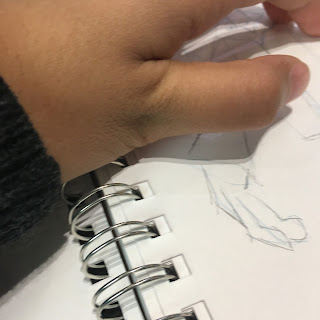Thursday, January 19, 2017
Monday, January 16, 2017
Friday, January 6, 2017
SketchBook Pro Drawing
 |
| This is my sketchbook pro drawing. For this, I used several different brushes and switched around with the opacity. I tried to keep a grayscale color scheme. |
Subscribe to:
Posts (Atom)